Ask Betty: Overcome technophobia and let your computer help you get organized

Photo by Patricia Dekker
“Kids today are smarter than we were at their age.”
We hear that fairly often, right? And like lots of other kids, my son, Mitch, was playing computer games as a toddler. Are kids really smarter than we were? Well, they know things that we didn’t. But are they really more intelligent? I don’t think so.
So how come they can sit down at a computer and do stuff, and so many of us can’t? Maybe because they never learned to be afraid of the computer.
I remember back when a computer took up almost an entire room at my husband’s office. It was a Wang.
Back then, you had to be a specialist to operate a computer. You had to learn programming commands that made no sense, like “Let.” You had to be able to count in base two and other random weird info that I either can’t remember or blocked out, because I never understood it. Even if I had, I couldn’t imagine why I would need it, because there wasn’t anything a computer could do that I wanted done. Not even a Wang.
Yes, I do have a point, and it’s this: no matter how user-friendly your computer is, it can’t improve your life if you’re not friendly with it. The corollary is, once you get friendly with your computer, it can enhance your life more than you might think.
To help in our quest to become computer-friendly, I give you Josh, a computer expert we are fortunate enough to have working with The Betty Brigade. In honor of National Get Organized Month, Josh has kindly shared some tips on making the most of your computer.
He has so much great info, in fact, that we decided to split it into a two-part blog. Today, we’ll do Part 1, and Friday we’ll do Part 2.
Take it away, Josh!

Josh
Photo by Donald Adiska
Part 1: Your computer can help you stay organized
When people are intimidated by computers, I encourage them to think of the computer as a tool that can help you accomplish other things. A screwdriver can do things we can’t do ourselves — that’s why we have screwdrivers. They’re not an end in and of themselves. They’re tools, nothing more, and the same goes for computers. They are built for our use, to make our lives easier.
The following tips assume you have a computer and that you use it to some degree. Some people only use their computers to keep in touch with friends via email. But your computer offers so much more that can really help you get organized. Here are some suggestions:
- If you use a little notebook or planner from an office supply store, consider using an electronic planner that’s already on your computer, such as Outlook, or the free tools provided by Gmail or Yahoo!. You fill in important dates and refer to your planner, just as you would your little notebook, to keep you on track. Electronic planners even have email or text messages that can pop up to alert you of upcoming events, plans, birthdays, etc. A physical notebook can’t do that!
- Electronic planners also let you keep all your contact information for family and friends in one place. In the case of an online planner, such as Gmail or Yahoo!, you can access your info from any computer that can get online. Let’s say you’re on vacation and forgot your address book for sending post cards. Just hop on a hotel computer, and voila! Problem solved.
- Purchase a scanner. They’re not expensive anymore, and they can eliminate untold amounts of paper clutter from your life. A scanner basically takes a picture of a document or photograph, which can then be stored on your computer. Of course, you’ll still need to keep some actual papers — birth certificates, certain tax documents, old photos, etc. But you can scan them, then safely store those few things away. Meanwhile,no need to keep your actual bill receipts. Just scan them, name them appropriately and save them on your hard drive. Think of all the paper you can now shred and recycle, clearing up your desktop, while keeping the info literally at your fingertips, if needed.
- There are basic text editors already on your computer, such as Notepad or Wordpad, that can help you make to-do lists, shopping lists, etc., keeping track of things around the house. If you have a program such as Microsoft Word, you’ll have many options for formatting documents with choices of colors, fonts, typefaces and images. You can even copy and paste things from the internet right into your documents. If you have a spreadsheet, don’t be intimidated. Those can help you manage larger amount of data. You could, for example, keep track of bills and expenses in different categories, with totals at the bottom. Virtually all more complicated programs have built-in help screens that can show you how to use them.
Once your start warming up to your computer, you’ll be amazed how often you turn to it to help you in your daily life. Creating lists and documents and easily sharing them with your family members will streamline the business of running your household.
Right on, Josh! Thinking of our computers as things that are meant to make our lives easier — that’s the key. It’s kind of like your TV. You don’t need to know how it works to enjoy using it. Just turn it on and start surfing.
Friday’s blog will feature Josh’s suggestions on how to organize your computer, making it more efficient, faster, healthier... and, in Josh’s words, “happier.” That can only be a good thing.
Judy DiForte is a professional organizer for The Betty Brigade, a full-service personal assistance and concierge company based in Ann Arbor. Email her at Judy@BettyBrigade.com.