Leveraging your friends and the Internet to identify stars in the Ann Arbor sky
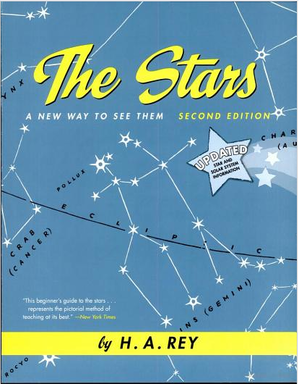
The Stars, by H. A. Rey.
The following night sky web links tell the story of how I found out what it was, and how you can be ready to identify the stars on the rare clear winter evening.
What's that up in the sky? Just ask
Armed with just a not very smart phone, a Twitter account, and a lot of smart friends, I was able to identify the bright evening star as the planet Jupiter. Bill Merrill of Ann Arbor was first to respond.
@vielmetti: Is that Venus in the southeastern sky?
@billmerrill: Jupiter
@billmerrill: Venus and Mercury are always close to the Sun.
As a general course of action, asking your friends what is in the sky is as good a plan as the number of friends that you have, their general astronomical knowledge, and their tolerance for you asking you these sorts of questions. It also works better the fewer objects you are trying to identify in the night sky.
My Twitter client of choice for my not very smart phone is the Twitter mobile web version, which is very plain and very functional even on a small screen.
Google Sky Map for Android
If you have an Android phone, Google Sky Map for Android is a must-have. Hold your phone up to the sky, and the software uses a combination of GPS, compass, and motion sensors to identify the corner of the sky that you are looking at to show you the names of the stars and planets in view.
When Peter Honeyman first showed me this, in his inimitable style walking down West Washington Street pointing his shiny new phone to the sky and saying "You have to see this," I was hooked. And though I don't have this kind of phone, I still take my not very smart phone and hold it up to objects and think about what it might show me if it were smarter.
Sky Safari for iPhone
One of the other correspondents who identified Jupiter called out their use of Sky Safari, an iPhone mobile planetarium applications. Formerly known as Sky Voyager, this software is based on astronomy applications from Carina Software, which has been building planetarium software for enthusiasts and professionals since 1987.
Stellarium, a free, open source planetarium
Stellarium is a free open source planetarium for your computer: "It shows a realistic sky in 3D, just like what you see with the naked eye, binoculars or a telescope. It is being used in planetarium projectors. Just set your coordinates and go." It runs on Linux, Windows, and Macintosh, and installed itself for me promptly and with little fuss on my Mac, after Ignite Ann Arbor organizer and amateur astronomer Ryan Burns suggested it to me.
It's a bit heavy to carry around a laptop with you as you go stargazing, but if you do, Stellarium is a winner. It's free and open source, so if you have an idea how to make it better the tools are at your disposal to make it so. Have you invented your own constellations? You can load them into Stellarium and see the night sky through the reference of your own design. Even if you don't know anything about programming, you can easily zoom through the night sky and identify where the stars and the planets are.
Stellarium can also by set up as a home made planetarium, by using a projector and a spherical mirror like that of a security camera dome. Your next laser light show can be even more trippy if you project it up against the stars.
Learning the stars with H. A. Rey
I grew up with the star charts from H. A. Rey's "The Stars: A New Way To See Them." First published in 1952 and revised multiple times afterwards, this book of constellations from the illustrator of the Curious George series draws their figures in a novel way, which makes them easier to remember and pick out of the sky than the official chart designs.
Stellarium is said to support using an alternate constellation file that will show these figures. If you can't bother fiddling with software, pick up a copy of The Stars at your favorite library or bookstore.
Edward Vielmetti looks up at the clouds and sees the bright stars behind them for AnnArbor.com. Contact him at edwardvielmetti@annarbor.com.Â