Updating software on computers, phones, and tablets is a good practice
It always happens when you are in the middle of preparing an important document or have five different screens open that you're not ready to close out. If you have automatic updates enabled on your computer (and you should), I am sure there have been inconvenient times when the computer has prompted you to update. I’ll bet a quick poll of my friends and family would reveal that most of us chose the "remind me later" option when asked to update our computer.
I’d be lying if I didn’t say I had pressed the "remind me later" button a few times myself in the past. However, that was before I started working in the field of cyber security!
Now that I understand that those updates include critical software patches designed to keep my computer safe from known vulnerabilities, I don't wait to update. Companies issue technical alerts describing updates necessary to fix vulnerabilities in their software. They are continually compiling information sent to them automatically and from consumers choosing to send reports when something goes wrong on their computer.
That data is used to create stronger, faster, better versions of the original software sold. Version 10.0 is quickly replaced by version 10.1, 10.2 and others as the engineers learn of ways the software can be manipulated or just ways to improve the quality.
It can be inconvenient to stop what you are doing, save all your documents, let the computer update and then restart your computer to activate the updates. Something more inconvenient than doing the five-minute update is getting a computer virus. So, take the time to keep your computer software up-to-date when prompted. It could save you time, effort and data!
Computers are not the only place we need to be updating software now that we have tablets and smart phones in our lives. Smart phones and tablets also need to be updated for new software frequently. Some need to be plugged in to a computer to download the newest software version while others can update remotely. Either way, your phone and tablet should be running on the most recent software to help keep those devices and your information safe.
Apps on those devices also need to be updated for the same reasons as computer software. In addition to making the apps work better and hopefully faster, the updates are designed to improve security. I go to the App Store on my phone once a week and chose to "update all" apps.
While the updates are loading, I can still use my phone. Hardly inconvenient at all! If I lost all the information on my phone because of a nasty virus, that would be inconvenient.
Today’s Quick Tip (QT):
Set your computer to automatic updates and update as soon as the reminder comes up. Don’t press "remind me later."
Once a week or more often, plug your tablet and phone into your computer and check for updates.
Update apps on your phone and tablet when reminded.
To get more great information about staying safe online, including access to free monthly newsletters, webcasts and more, visit the Center for Internet Security at www.cisecurity.org. Stay tuned for our next chat!
Kristin Judge is the Director of Partner Engagement for the Center for Internet Security, Multi-State Information Sharing and Analysis Center. She can be reached at kristin.judge@msisac.org.

Comments
FredMax
Fri, Mar 16, 2012 : 2:09 p.m.
"That data is used to create stronger, faster, better versions of the original software sold" I'd strongly disagree about the "faster" part of that statement. For example, I can put a fresh re-install of Windows XP on an old PC and it is fast as lightning. Then I download the 5 years of Windows critical updates and it becomes absolutely unusable even for web browsing or e-mail. Think about it; is there a market incentive for a software vendor to speed up your PC over the long haul? ...or perhaps the business model is for the exact opposite to occur.
Jake C
Thu, Mar 15, 2012 : 3:45 p.m.
One important thing to remember about software updates is that they can (and often do) cause issues with other software on your computer. Some notable examples are Anti-virus updates at the University of Michigan causing major issues with other pre-installed software, and the Apple OXS "Snow Leopard" update causing numerous older printers (and other devices) to stop working. See: http://www.annarbor.com/health/software-update-shuts-down-thousands-of-university-of-michigan-health-system-medical-school-computer/ and http://www.computerworld.com/s/article/9137278/Users_cite_HP_printer_problems_after_Snow_Leopard_upgrade Updating software is good, but please make sure you read the fine print about exactly what you're updating. It would be nice if we could trust software makers to ensure that their updates won't cause complications with pre-existing software, but there are so many variables that unfortunately that's just not possible. This is why large environments like businesses and universities need to be far more careful about updating software and restricting what users do with their own workstations. If an update causes a problem on your home PC, that's one thing. But if it causes problems with thousands of workstations at once, that's often more than a small IT department can handle.